WordPress Media Library
Tip: Make sure you have logged in to the WordPress Dashboard before proceeding with the article.
- Under this section, you will be able to view the Media Library that shows you all the images, videos, audio, etc. that you have uploaded to your WordPress website in the past.
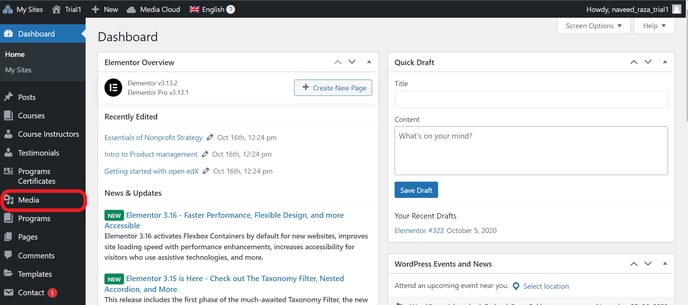
- You can change the view of the Media Library into a List or Grid as per your convenience.
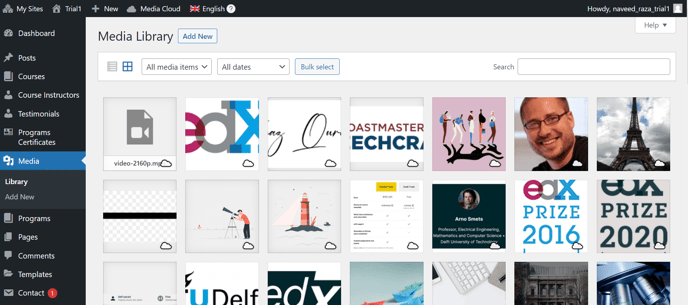
- You can also Filter the media items in your Library on the basis of Date.
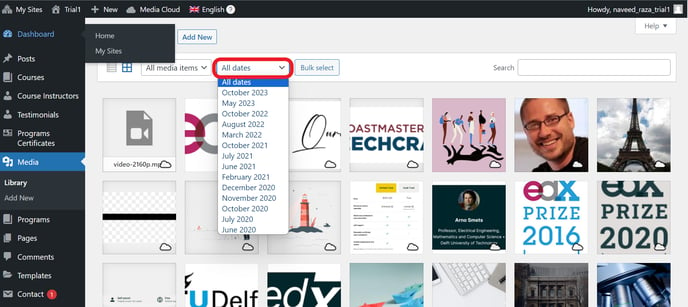
- The Media Library also has the option to Bulk Select items and delete them permanently.
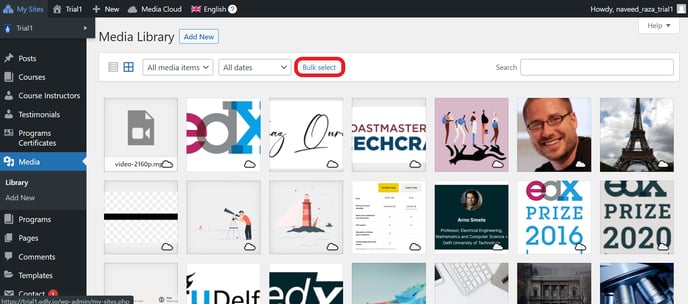
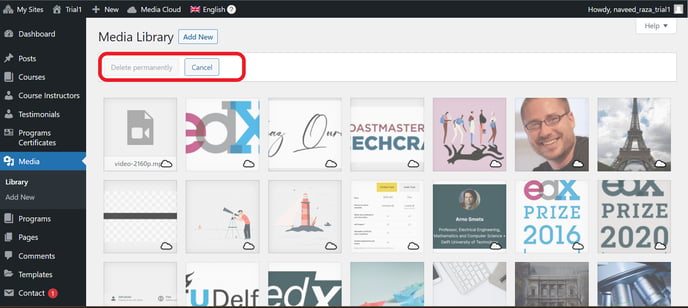
- The Search box on the top right corner of the page allows you to search through all media in your library with a keyword.
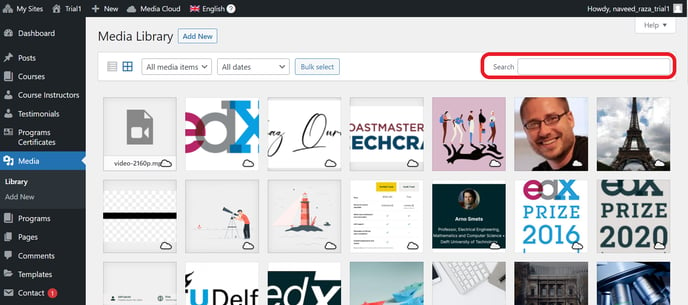
- You can also upload new media to be used in the future by clicking the Add New button under the Media heading on your WordPress Administration Panel.
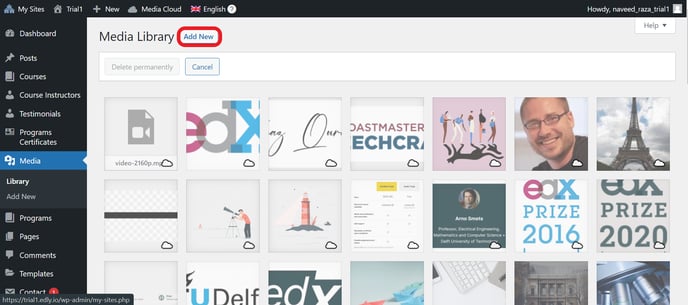
- The media uploaded here can be used in all sections of your Discovery website.
-1.png?width=100&height=75&name=Edly%20by%20Arbisoft%20(Red%20and%20Gray)-1.png)