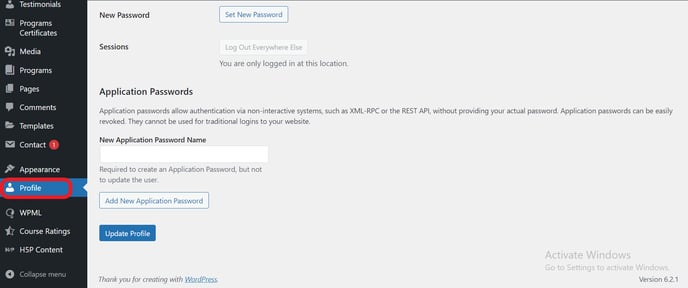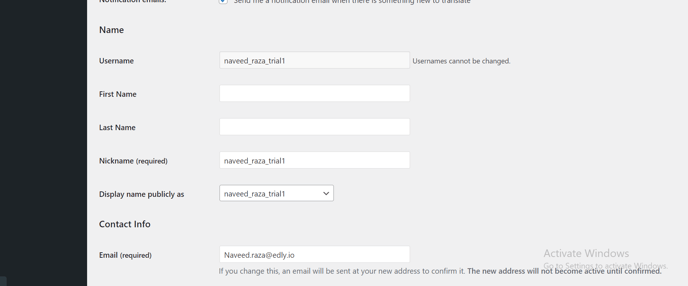User Profile for the WordPress Administration Panel
Overview
This section shows your User Profile for the WordPress Administration Panel. You can view and update details about yourself as well as the Personal Options for using the Administration Panel.
Tip: Make sure you have logged in to the Edly Discovery Site before proceeding with the article.
Personal Options
- If you scroll down, you can also add more details, for example, you can change/edit your first/last name, add a profile photo, and write a paragraph about yourself.
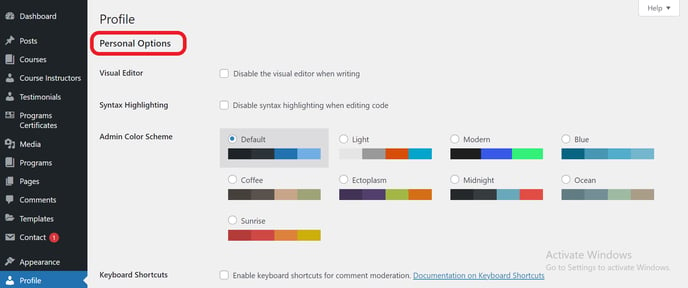
About Yourself
- If you scroll down, you can also add more details, for example, you can add a profile photo, and write a paragraph about yourself.
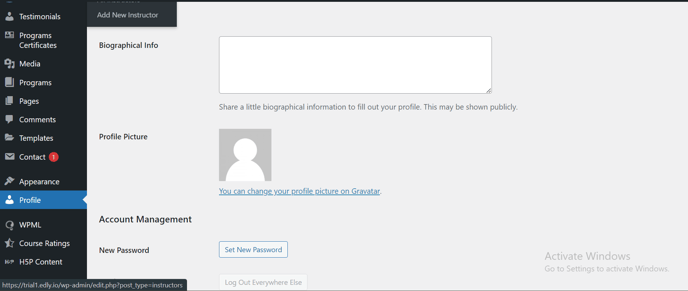
Account Management
- If you scroll down, you can also add more details, for example, you can add a new application password for yourself.
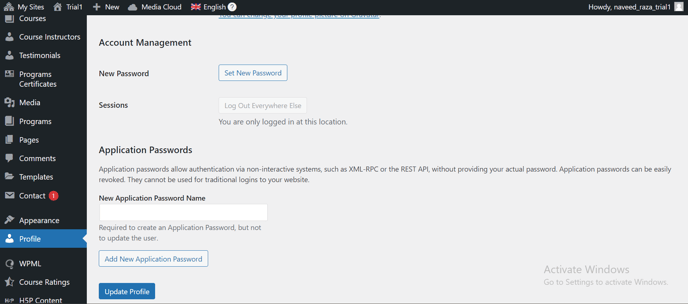
-1.png?width=100&height=75&name=Edly%20by%20Arbisoft%20(Red%20and%20Gray)-1.png)