Specifying Prerequisite Courses
Overview
In Studio, you can specify that learners must complete a specific course before they can take another course. You can also require learners to complete an entrance exam before they can access your course content.
Tip: Make sure you have logged in to the Open edX Studio before proceeding with the article.
Steps
To specify a prerequisite course, follow these steps.
-
In Studio, open your course.
-
On the Settings menu, select Schedule & Details.
-
On the Schedule & Details page, locate the Requirements section.
-
Under Prerequisite Course, select a course from the list.
-
Select Save Changes.
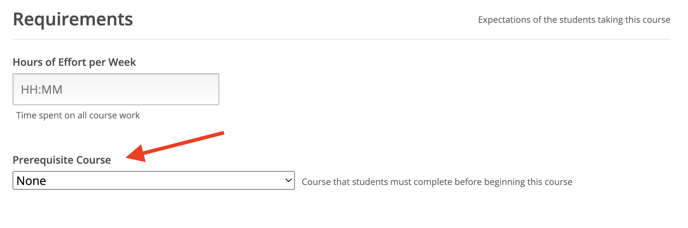
Note: Currently, you can specify only one prerequisite course.
Prerequisite Courses
When you require that your learners pass a particular course before they enroll in your course, learners see information about course prerequisites on the course About page.
If learners have not completed the prerequisite course, they can enroll in your course and then see your course on their learner dashboards. However, unlike with other courses, the dashboard does not provide a link to the course content. The dashboard includes a link to the About page for the prerequisite course. Learners can enroll in the prerequisite course from the About page.

-1.png?width=100&height=75&name=Edly%20by%20Arbisoft%20(Red%20and%20Gray)-1.png)