How to Use Multimedia Files from Discovery Site to Open edX Studio?
WordPress has amazing file upload capabilities whereas the file upload feature in Studio has a limited scope. In order to leverage the capabilities of WordPress when it comes to file uploads you can upload multimedia files to the Discovery Site and use them in your courses.
Tip: Make sure you have logged in to the Edly Discovery Site before proceeding with the article.
- Go to the Discovery Admin page.
- Open the Media page from the left side menu.
- Click on the Add New button next to Media Library.
- Drag the multimedia file that you intent to use in your course into the area designated by the dashed line or by clicking the Select Files icon.
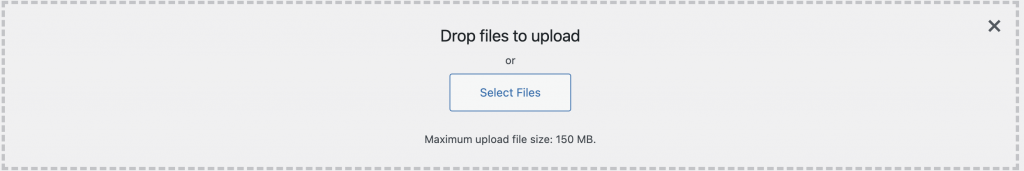
Note: Maximum upload file size is 150 MB.
- Once the file is uploaded, it will show up in the media library
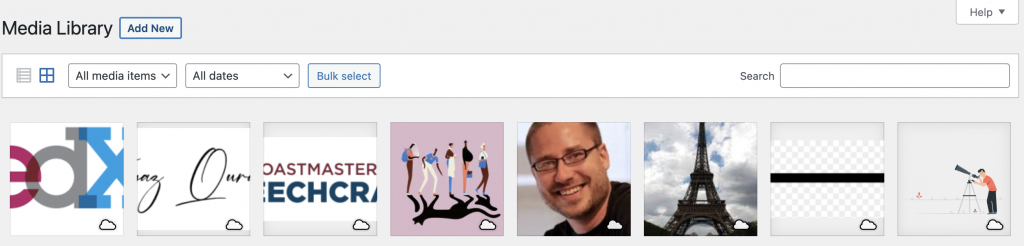
- After clicking on the file you have uploaded, click on the "Copy URL to clipboard" button to copy the URL of the file you have uploaded to your clipboard.
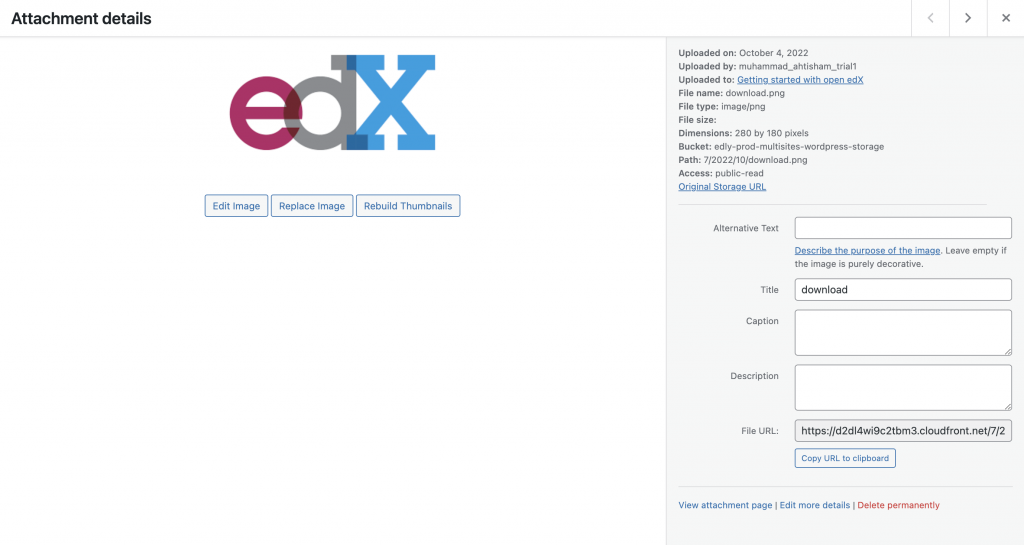
- You can now use this URL to use the uploaded multimedia file anywhere within the course via Studio.
-1.png?width=100&height=75&name=Edly%20by%20Arbisoft%20(Red%20and%20Gray)-1.png)