How to Manually Enroll Learners in Any Course?
Hint: Make sure you have logged in to your Edly Panel dashboard before proceeding with the article.
This guide will cover all the steps on how to add the learner to a private/non-published course.
- Click on the Studio from the top menu bar.
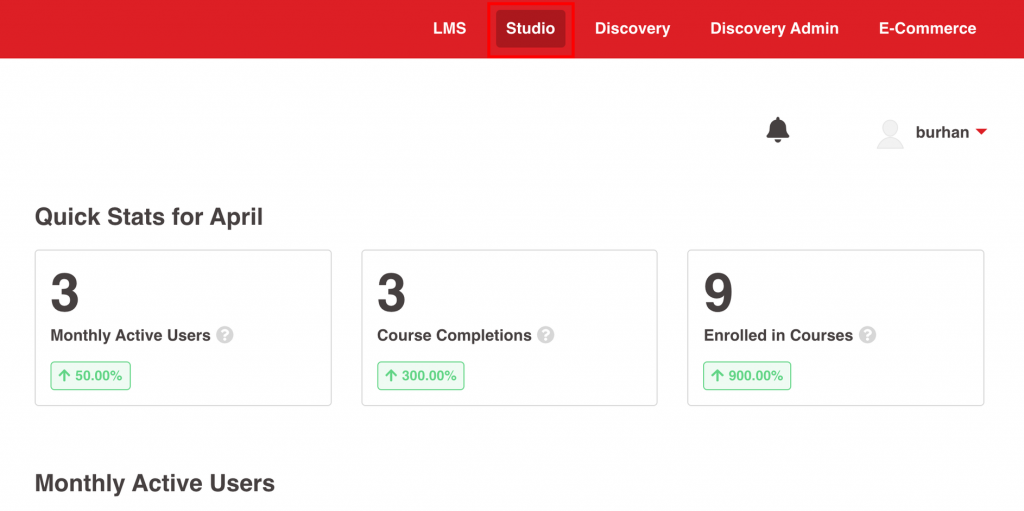
- Click on the course on which you want to manually add the learner.
- After that, click on the View Live button.
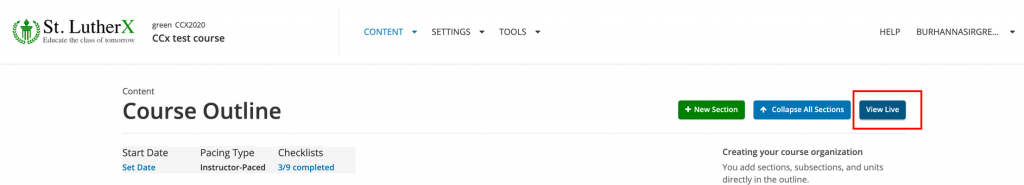
- The course page will open on the LMS end. Then click on the Instructor tab
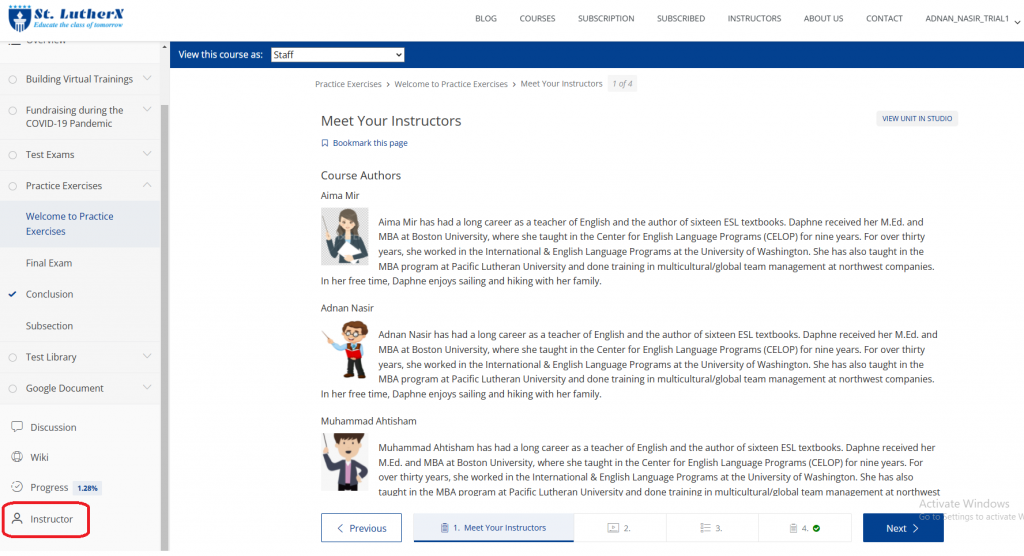
- Click on the Membership tab.
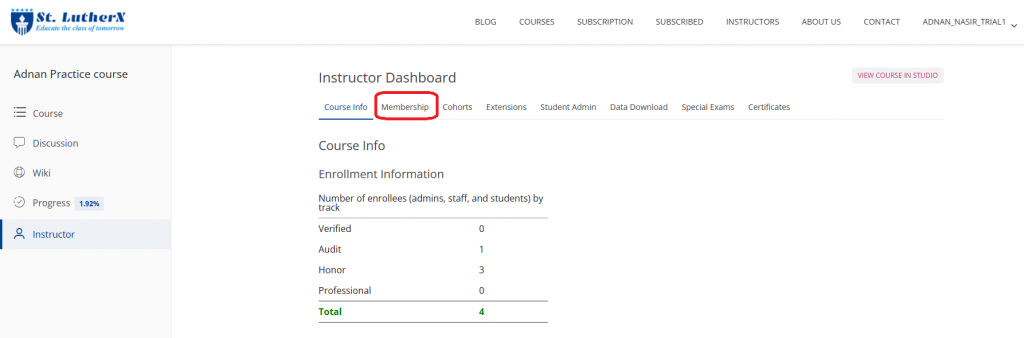
- Add all the learner email or username to whom you want to enroll in the course and then press the Enroll button.
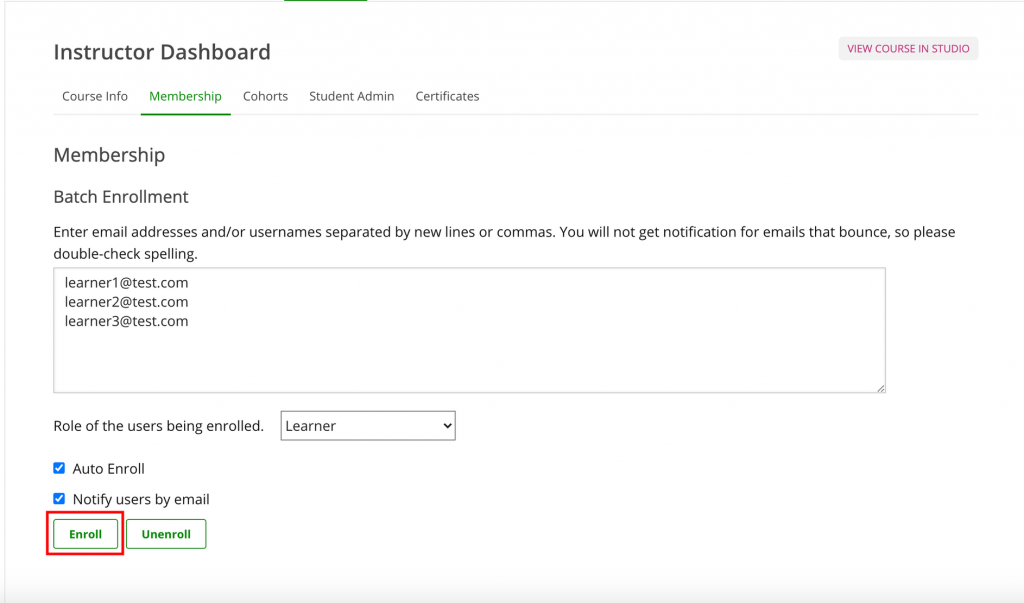
-1.png?width=100&height=75&name=Edly%20by%20Arbisoft%20(Red%20and%20Gray)-1.png)