How to Manage your Course Instructors on Discovery Site?
Tip: Make sure you have logged in to the Discovery Dashboard before proceeding with the article.
You can view All Course Instructors in this section who are authorized to create courses
- You can Edit or Delete all course instructors with a single click by performing Bulk Actions.
- You can Edit multiple course instructors together by clicking on the Apply button by selecting multiple course instructors.
-
You can also Delete multiple course instructors together by clicking on the Apply button by selecting multiple course instructors.
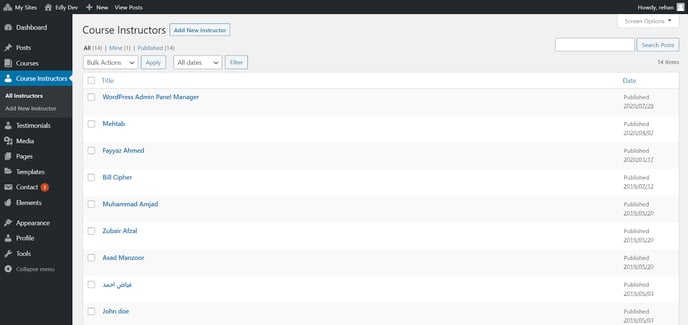
- You can also change the status (i.e. Published, Private, Pending Review, Draft) of the selected course instructors. Press the blue Update button to permanently save the changes.
-
Course Instructors can be Filtered on the basis of date as well.
-
You can search Course Instructors on your website by typing a keyword in the top right search box.
-
You can update the list of instructors on the website by clicking on Add New Instructor.
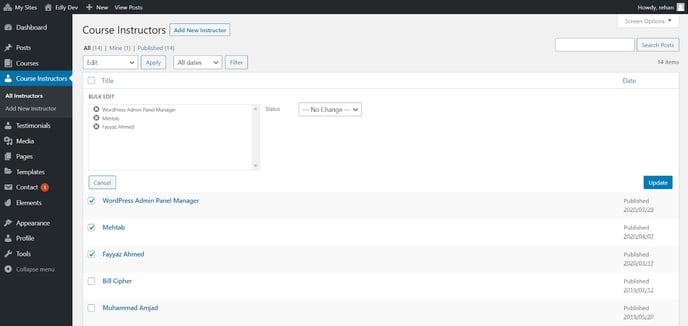
- On the Add New Instructor page, you can enter relevant Instructor information and Instructor Image. You can save the Instructor profile as a draft or you can publish the profile.
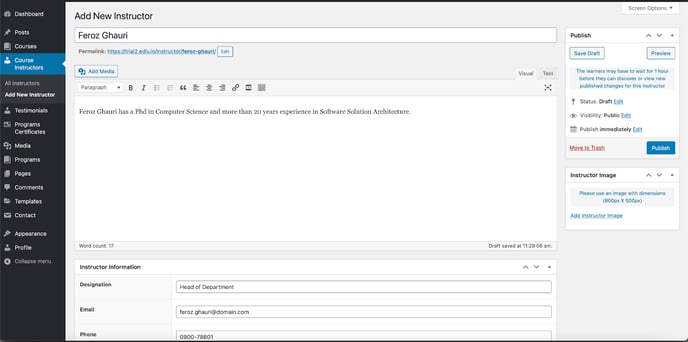
- To link an Instructor to the course, go to the course associated with the specific instructor and scroll down to the end of the page. You will see a Course Instructors field. There you will see the list of all the Instructors that you have created.
-
You can click on the Instructor and the instructor will be added to the right column of the Course Instructors field. These are instructors which will be linked with the course.

- After linking the instructor in the course. The Instructor profile will become visible on Discovery site.
-
Your course instructors will be visible under Instructors Section of the website.
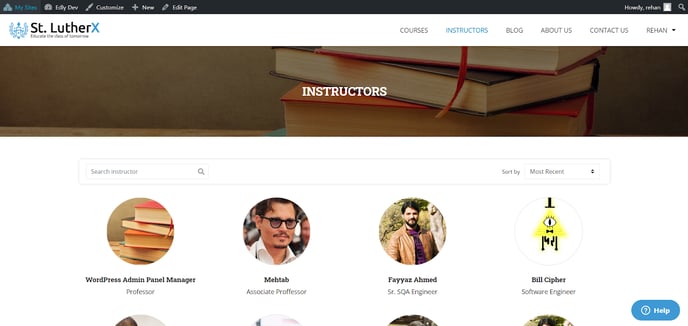
Note: To add an Instructors Slider on the page, edit that page with Elementor and search a widget named Instructors Slider. Add this slider on the page and select the instructors that should appear on the Discovery Site.
At least 2 instructors should be selected to work as a slider.
-1.png?width=100&height=75&name=Edly%20by%20Arbisoft%20(Red%20and%20Gray)-1.png)