How to Discover Courses as a Learner?
In today's digital age, Learning Management Systems (LMS) have revolutionized the way we acquire knowledge and skills. As a learner, navigating the vast array of courses available on an LMS can be overwhelming.
This article provides a step-by-step guide on how to effectively discover courses that align with your learning goals and preferences.
Hint: Make sure you have logged in to your WordPress dashboard before proceeding with the article. Once you are logged in, you can continue with the first step to achieve the (How to Discover Courses as a Learner?) goal.
Go to the Discovery Site where you will find courses.
Searching a Course
- Go to the Courses page. Here you see two options, filter course by text or filter course by category
- The search Course field allows searching any course by title or keyword available in the course description
- Course Filter allows filtering the courses on the base of categories.
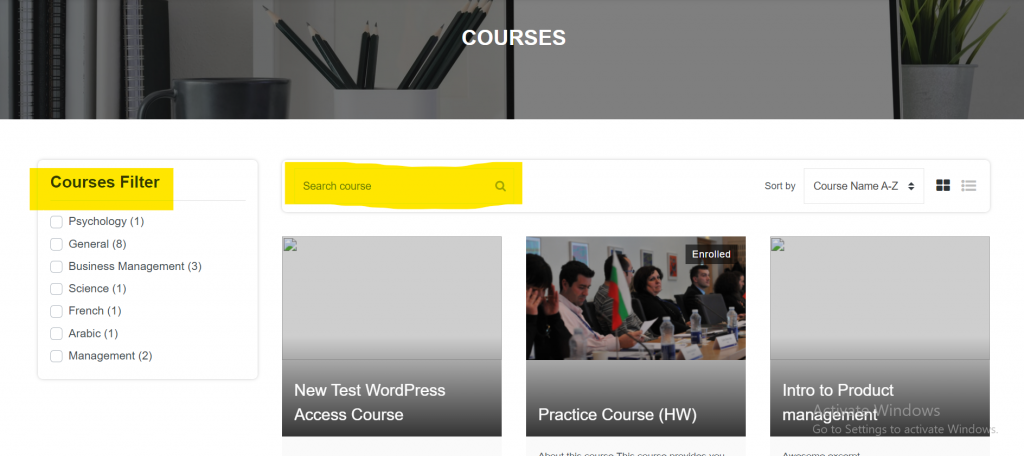
Enrolling in a Course
- Click on any one of the Courses.
- Once the course detail page is open. Click on the Enroll Button.
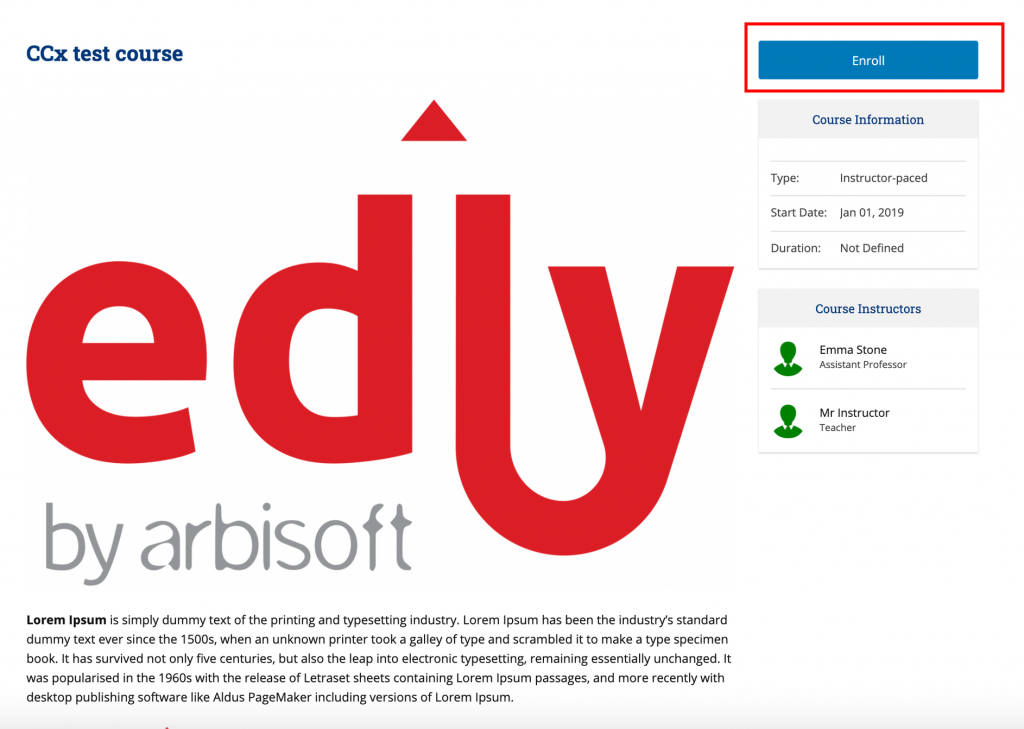
- This will take you to the login screen. If you are new then click on Create an Account to create your account else log in with your credentials.
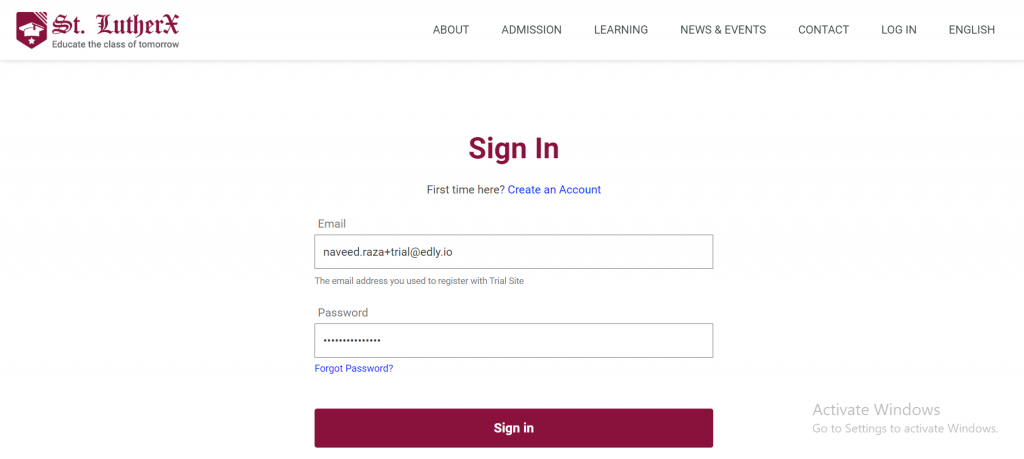
- Once you have successfully logged in, you will be enrolled in the course and it will take you to the Dashboard page where you can see all courses in which the user is registered.
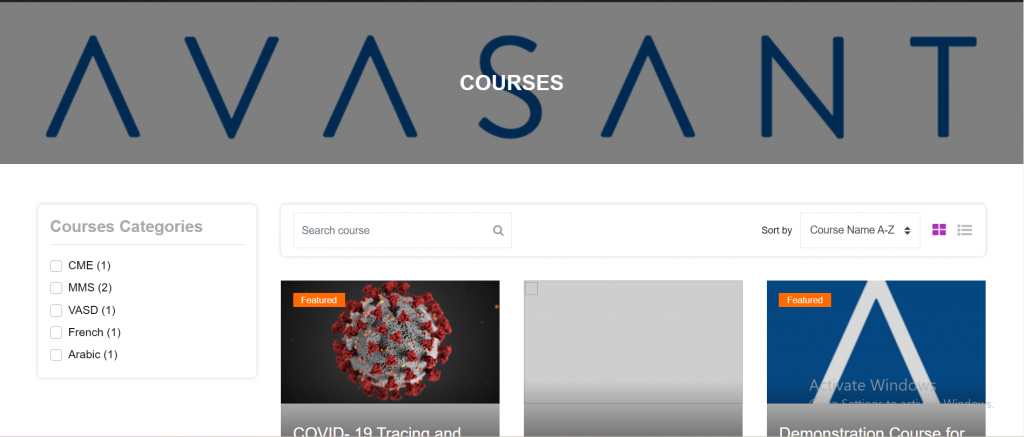
View all Enrolled Courses
- Login into the site and then click on the Dashboard.
- On the dashboard page, the user will see all the courses in which the user is enrolled.
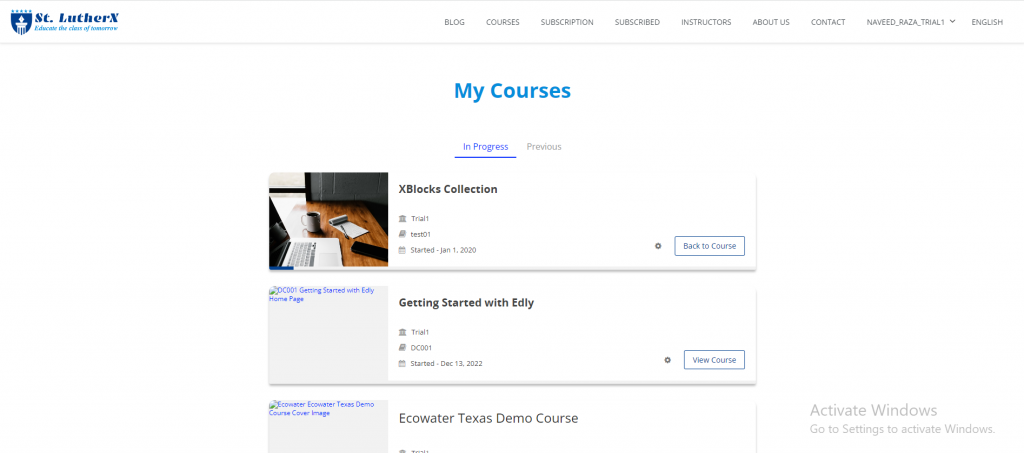
-1.png?width=100&height=75&name=Edly%20by%20Arbisoft%20(Red%20and%20Gray)-1.png)