How to Create Courses Programs?
Tip: First enable a certificate and add courses to the Open edX E-commerce site by following this article How to Add Courses in E-commerce and Mark Them Paid before proceeding further.
Import Courses into Discovery Admin
- To import the course from the studio in Discovery Admin, please follow this article How to Publish a Course on Your Discovery Site?
Create Programs
- Now navigate to the “Programs” tab and Add New Program.
- Add necessary information about your program which this tab offers and also add courses into this program.
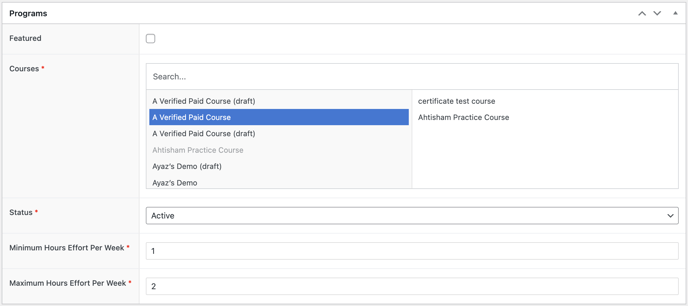
- Click Publish to start the indexing process of the program.
Note: You may have to wait for 15-30 minutes before your published program is indexed and appears on LMS for students.
Create Program Certificate
- Now go to the Programs Certificate tab and Add New Program Certificate.
- Search program you just created, add it. Also add signatories for these certificate.
- Click Publish to start the indexing process of the program certificate configuration.
Note: You may have to wait for 15-30 minutes before your published program is indexed and appears on LMS for students.
-1.png?width=100&height=75&name=Edly%20by%20Arbisoft%20(Red%20and%20Gray)-1.png)