How to Add a Video on the Course Summary Page?
Hint: Make sure you have logged in to your WordPress dashboard before proceeding with the article.
-
Go to your website's WordPress admin area by adding "/wp-admin" to your website's URL and logging in.

- Here, on the left-side menu bar of the platform, you can locate the course function. You can select this function to access all the available courses and choose the one to which you would like to add a video
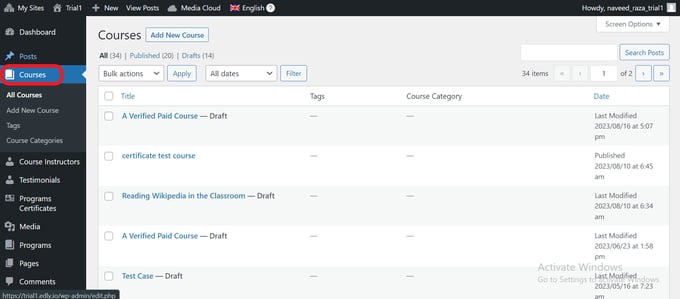
- Once you have chosen the course, you can click on the "Add Media" button. Following that, you can opt for the "Upload" option and insert the video into the course's summary page.
- You can also add video by inserting its URL from other video hosting platforms into Insert from URL tab.
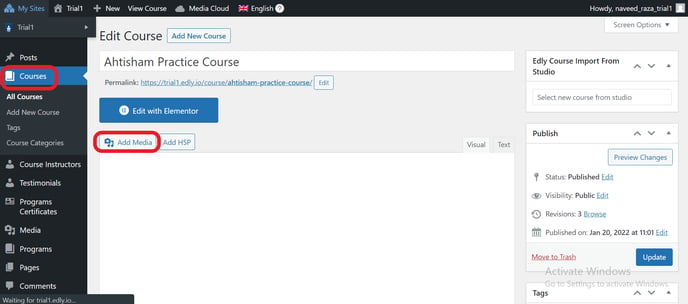
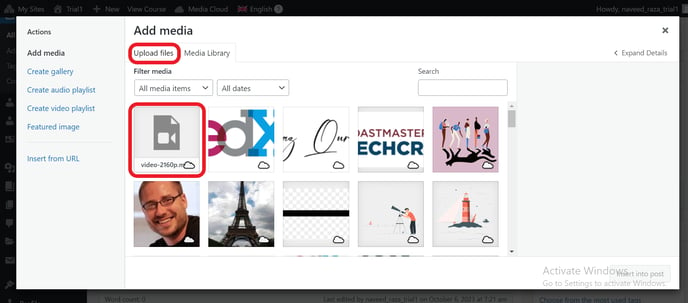
Note: File size limit of video files is 150 MB.
-1.png?width=100&height=75&name=Edly%20by%20Arbisoft%20(Red%20and%20Gray)-1.png)