How a Cloud User Can Change the Email?
This guide will cover all the steps on how a cloud user can change his email address:
Tip: Make sure you have sign up and registered your account before proceeding with the article.
- Go to the site and click on the login button and add the valid login credentials.
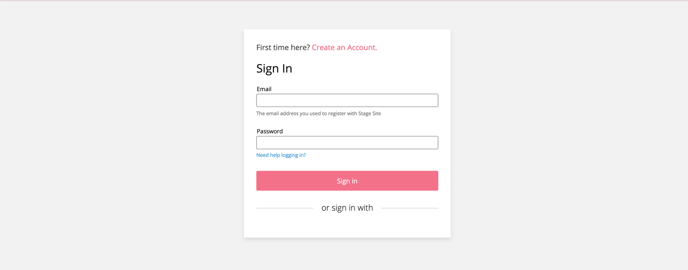
- Once user is logged In. Go to my My Account
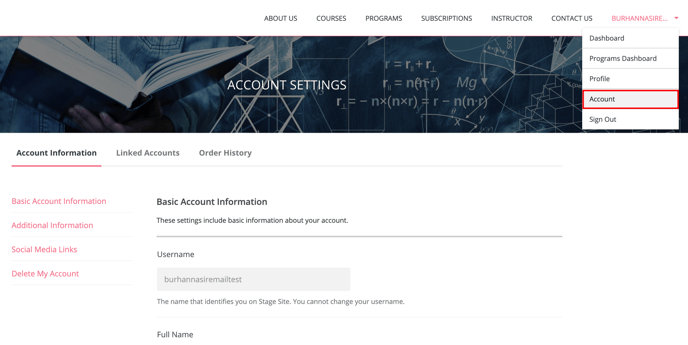
- Scroll down the page and go to Email Address (Sign In) field and enter the new email address. After that confirmation email address will be sent to the new email address
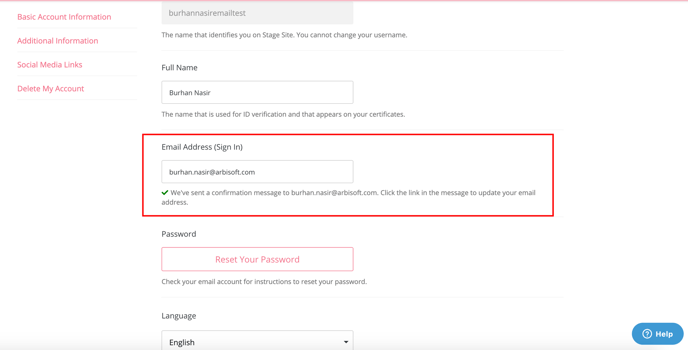
- Once you click your confirmation link a new tab will open with the E-mail change successfully message.
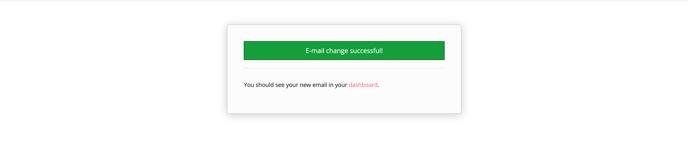
Login with the New Email Address
- After the Email Success message. Sign-out your account
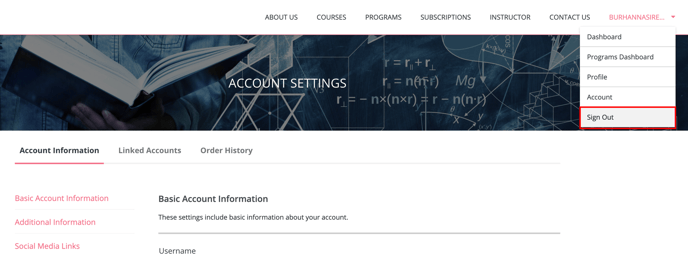
- Click on the Sign In Button again. It will takes you the login form and enter the credentials with the new email address.
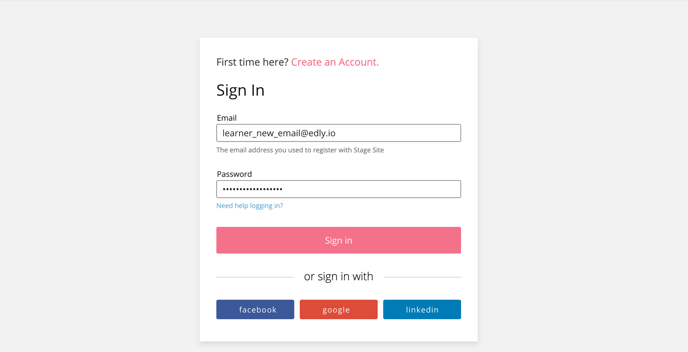
-1.png?width=100&height=75&name=Edly%20by%20Arbisoft%20(Red%20and%20Gray)-1.png)