Getting Started with Open edX E-commerce
Overview
One of the Edly's services include eCommerce Administration. You can set course(s) track i.e free, audit, verified & audit and professional education as well as can create Coupons and Subscriptions & Bundles.
Tip: Make sure you have logged in to the Open edX E-commerce site before proceeding with the article.
Open edX E-commerce administration Includes three tabs that offer:
Course Administration
- All added courses appear in this tab.
- You can add new course by clicking on "Add New Course".
- You will need to set a course track i.e free, audit, verified & audit and professional education
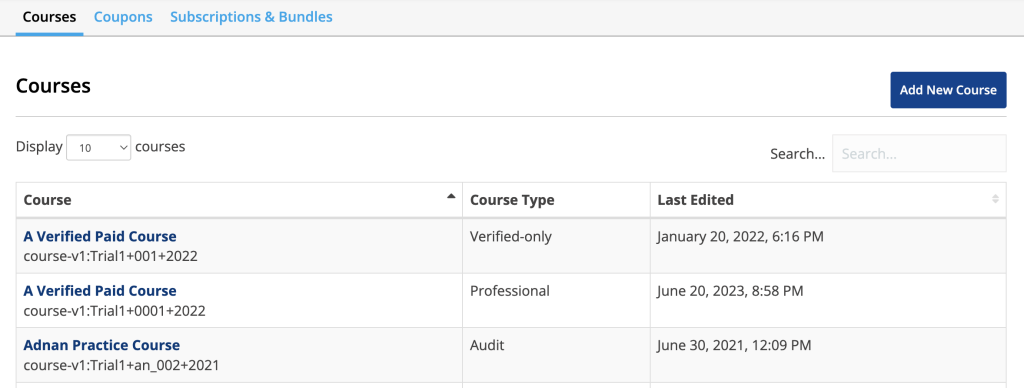
Coupon Administration
- All created Coupons appear in this tab.
- Create a new Coupon by clicking on "Create Coupon"
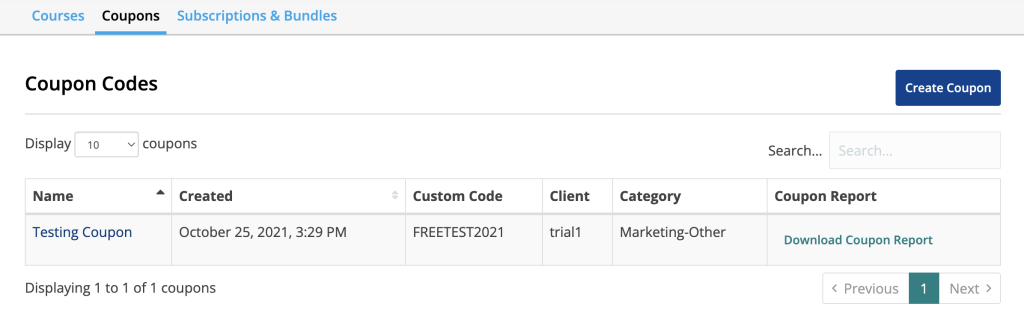
Subscription Administration
- All Subscriptions appear in this tab.
- You can enable/disable course payments by clicking on left side blue button.
- Create a new Subscription plan by clicking on "Create a new plan" button
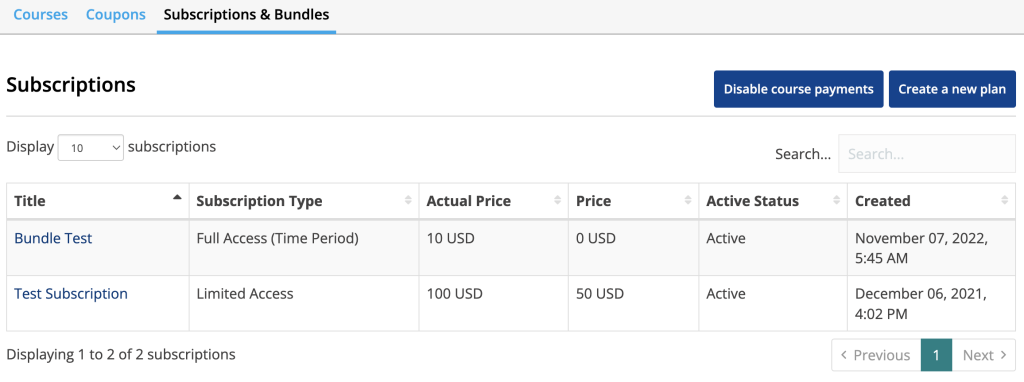
-1.png?width=100&height=75&name=Edly%20by%20Arbisoft%20(Red%20and%20Gray)-1.png)