Edly Panel User Management
This is one of the category in Edly Panel which allows us to manage users i.e add bulk users, add new user, block user, export user data, filter users and more.
Tip: Make sure you have logged in to the Edly Panel before proceeding with the article.
Note: Panel Admin can only access Edly Panel User Management page. Read more about the Edly Panel roles in How to Add Users For Different Roles in Edly Panel?
The user management section allows Edly Admin users to achieve the following functionalities:
Manage Users
- Add new users: Edly Admins are allowed to add new users and assign them appropriate roles. Read more about How to Add Users For Different Roles in Edly Panel?

- Edit user information: Edly Admins are allowed to update names, active statuses, and roles of existing users. Edly admins can also generate password change requests for users.

There is also a feature to be known How to Use Bulk Registration Feature in Edly Panel? which comes under user management.
Export User Data
To export any individual and some selective users select the checkbox.
If no checkbox is selected then all users' data will be exported by default.

Deactivate Individual and Bulk Users
To deactivate any individual and some selective users select the checkboxes.
At least one user should be selected for using deactivate users feature.
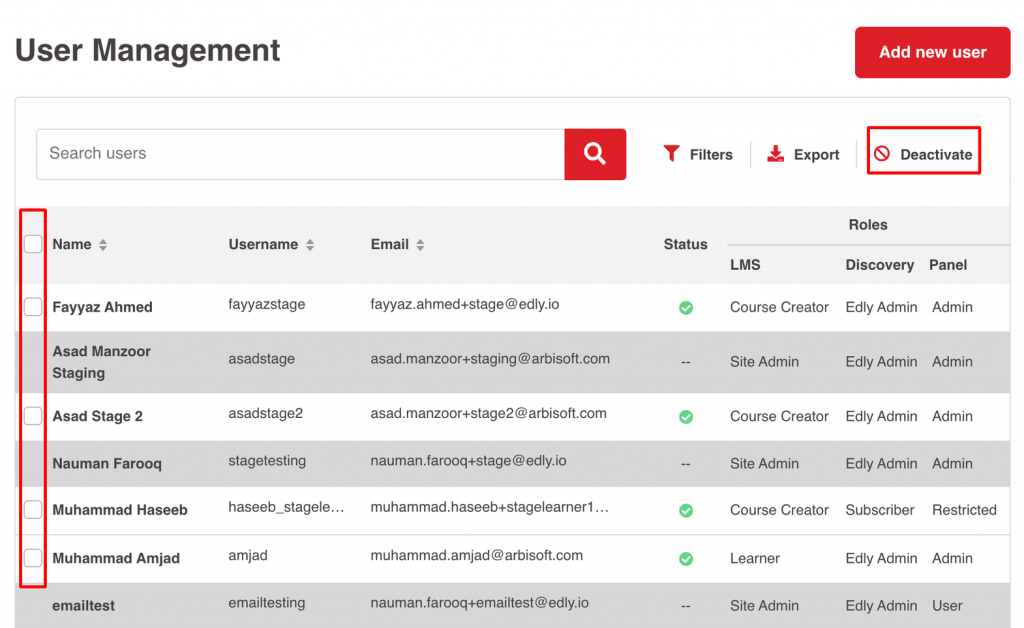
Filter Users by Roles
The users can be filtered on the basis of their role.
The users can be searched by name, username, and email.
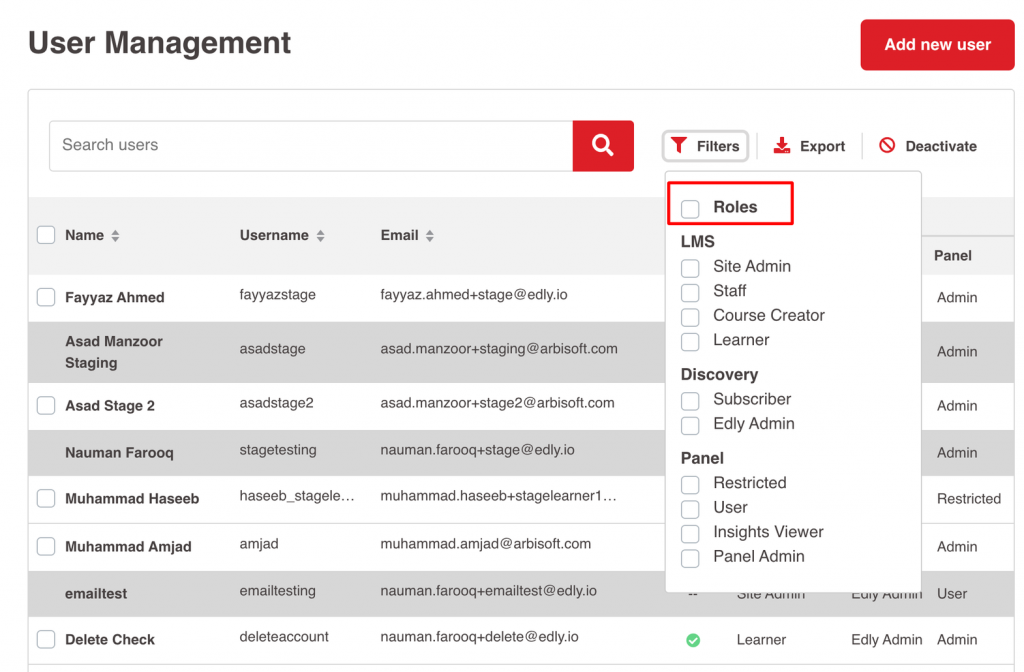
-1.png?width=100&height=75&name=Edly%20by%20Arbisoft%20(Red%20and%20Gray)-1.png)