Edly Panel Dashboard
Tip: Make sure you have logged in to the Edly Panel before proceeding with the article.
Note: Panel Users, Panel Admin, and Insights Viewers can only access Edly Panel Dashboard. Read more about the users roles in How to Add Users For Different Roles in Edly Panel?
Edly Panel Dashboard section provides the following information:
- Quick stats of users for the current month. The quick stats include monthly active users, course completions, and enrollments in courses.
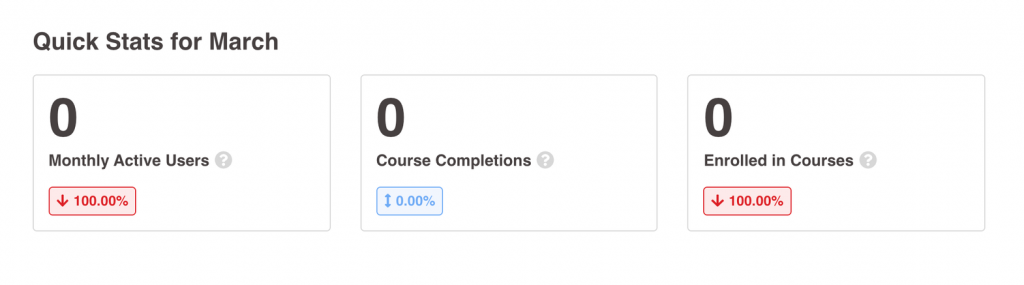
- The monthly active users(MAUs) graph provides historic data for MAUs. This data can be downloaded in form of two reports:
- Download MAUs: This CSV will have all MAUs count.
- Download User Report: This CSV file has monthly active user details.

- My Apps provides you the link to your apps (Studio, LMS, Discovery, Discovery Admin, E-commerce) and a video to help you to understand the Edly Panel.
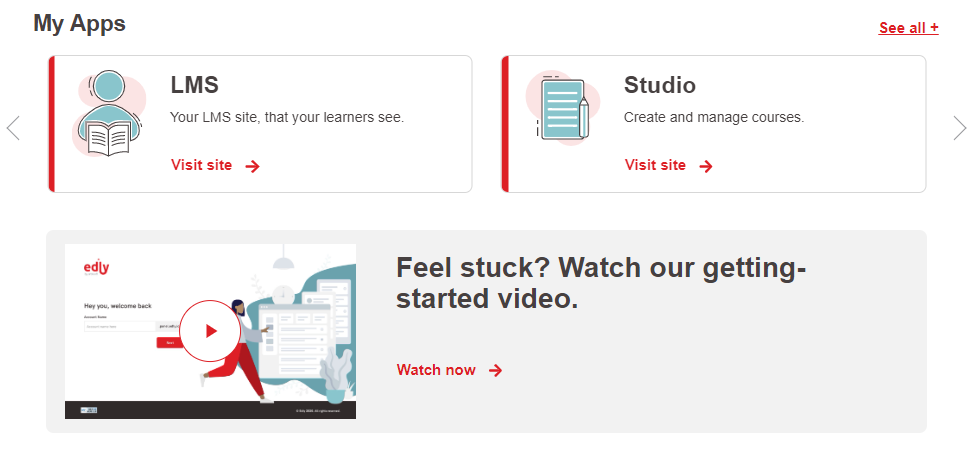
-1.png?width=100&height=75&name=Edly%20by%20Arbisoft%20(Red%20and%20Gray)-1.png)