How to Archive a Course?
Tip: Make sure you have logged in to the Open edX Studio before proceeding with the article.
-
Select the Course: Choose the course that you want to restrict access to.
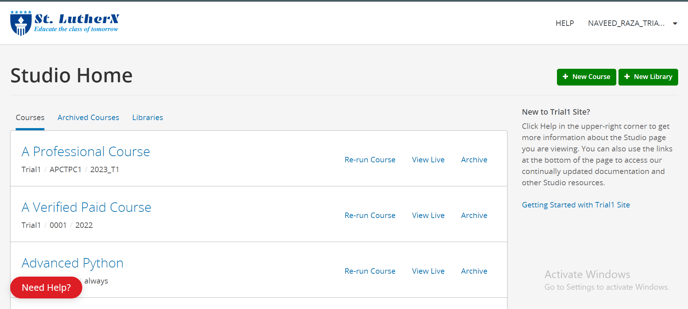
- After the end date for a course has passed, the course moves to the Archived Courses tab on the Studio dashboard. If the course that you want to re-run is not visible on the Courses tab, look for the course on the Archived Courses tab
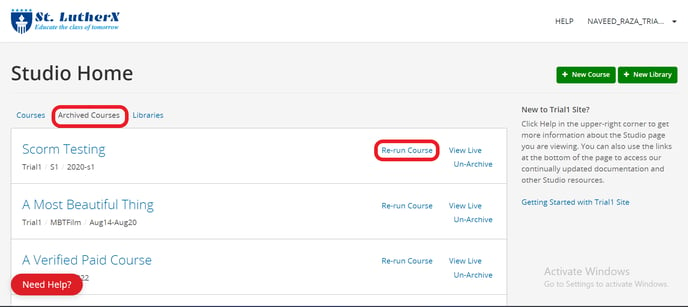
- You can re-run an archived course from the Re-run Course button in the Archived Courses tab. We can also Un-Archive an Archived course. You will click on the Un-Archive button Archived Courses tab and the course will move to the Courses tab.
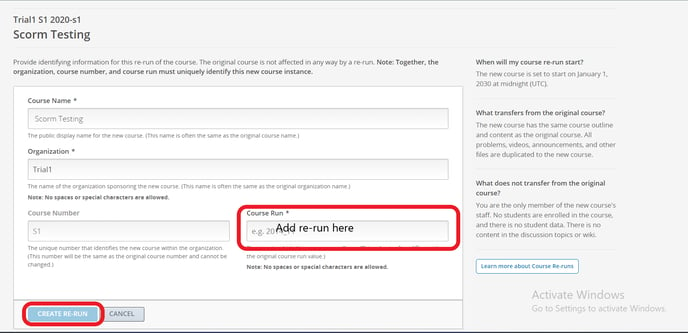
Note: No spaces or special characters are allowed in Course Run.
-1.png?width=100&height=75&name=Edly%20by%20Arbisoft%20(Red%20and%20Gray)-1.png)